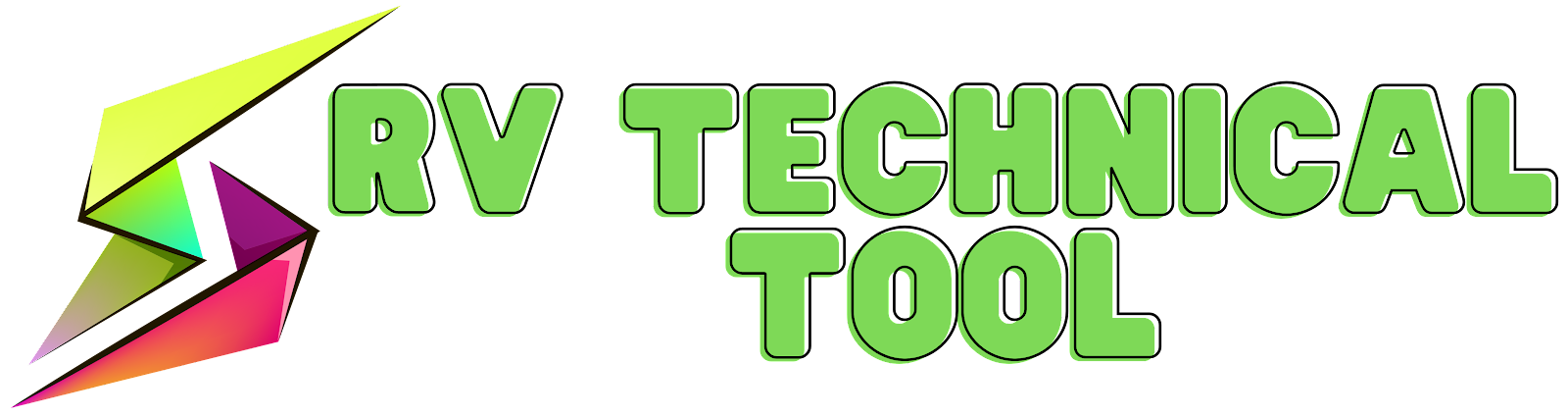Twitter video Downloader Tool
A tool to save Twitter videos.
You can extract the URL of the video from Twitter and download it easily.
You can also save multiple videos.
Compatible with both smartphones and computers. Extract the one with the highest image quality.
How to save Twitter videos
1. Open Twitter and copy the link (URL) of the tweet containing the video you want to save.
Please copy the URL displayed in the address bar of the browser as it is, or press "Copy the link of this tweet" to copy it.
It is OK even if the URL starts with "mobile" when accessed from a smartphone.
2. Paste the copied link (URL) into the input form at the top of this page and click the button.
3. When the video and video link (URL) are displayed, you can play or long press to save.
Do not download illegally uploaded videos.
Please use this service for personal use only.
Save Twitter Videos on iPhone
1. Select "Share Tweet" on the tweet page with the video you want to save.
2. Tap "Copy Link".
3. Paste the copied link into the form on this page to extract the video.
4. Copy the URL of the displayed video and save it using an application such as "Clipbox+".
5. For the latest iOS, you can directly press and hold to select download and save.
Save Twitter Videos on Android
1. Select "Copy link" on the tweet page with the video you want to save.
2.Extract the video by pasting the copied link into the form on this page.
3. Play the displayed video and press "Download" at the bottom right to save it, or press and hold the video link (URL) to save it.
Save Twitter videos on PC
1. Check the URL of the browser on the tweet page with the video you want to save and copy it.
2.Extract the video by pasting the copied link into the form on this page.
3. Play the displayed video and press "Download" at the bottom right to save it, or right-click the video link (URL) and select "Save as" etc. to save.